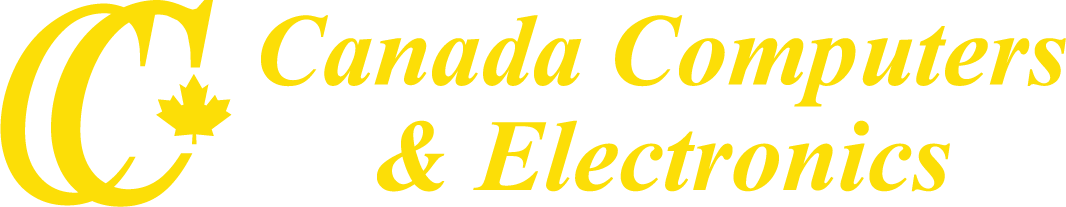Requirments for the Documentation

In order to view the rebate forms, you will be required to have a PDF viewer (such as Adobe Acrobat Reader or Foxit Reader) installed on your computer.
If the rebate form you are looking for can not be found on this page, please use the form on our customer service and feedback page and make sure to provide the item code/part number of item you purchased and the date of purchase.