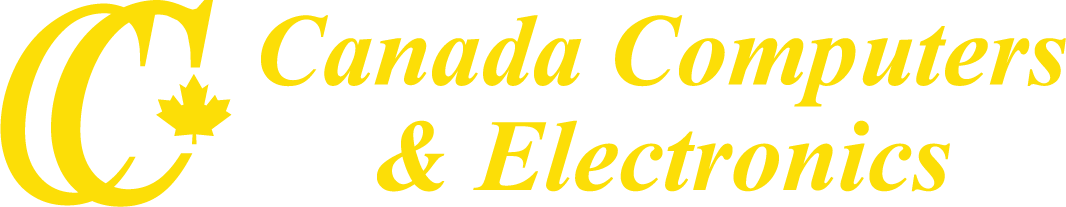CANADA COMPUTERS
App Available Now
Shop smart. Save big.
Proudly Canadian
 A Proudly Canadian Company Since 1991
A Proudly Canadian Company Since 1991
Laptops, Tablets & Accessories
Desktop Computers & Servers
PC & Server Components
Computer Peripherals
Cameras and Drones
Video Games & Toys
Home Security & Smart Home
Sign Up for Our Newsletter
Be the first to know about our best deals!
Receive the latest updates from Canada Computers and be the first to take advantage of special promotions and events.
Email SubscribeProviding Solutions
Providing Canada with business solutions for over 25 years. Learn More
Apply for Corporate AccountWhat are you waiting for?
Give us a call
Toll-Free 1.855.940.2400
Tel: 905.780.2632