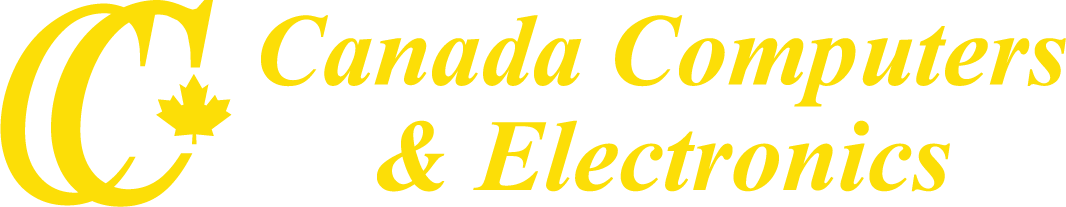Summary
Eligible are students, faculty, staff and administration attending and / or working at an accredited educational institutional facility: private / public schools, colleges, and universities.
Summary
Today it’s possible to make music with any DAW. What sets each one apart is workflow, how quickly you can realize your ideas, and the freedom to choose how you produce and perform.
Bitwig Studio is a dynamic software for creation and performance of your musical ideas on stage or in the studio.
Discover the new standard in customized workflow. Bitwig Studio inspires you to take greater control of your music, giving you access to every aspect of your production. Streamline your creative process and quickly evolve your ideas into complete songs, tracks and compositions. Record and arrange, improvise and perform, or do it all at once. Welcome to the next generation of music creation and performance software for Windows, Mac OS X, and Linux.
Bitwig Studio comes loaded with industry-standard to industry-leading features, designed to meet the demands of present day musicians, producers and sound designers.
Customized workflow to match any style.
Bitwig Studio features a flexible panel based user interface; you have the power to choose what you wish to see depending on task, on up to three monitors.
In Bitwig Studio, use the Clip Launcher alongside your arrangement to draft your song‘s layout on the fly, or use it exclusively as a performance tool.
Your limitless creative space.
The Detail Editor optimizes audio editing by allowing you to perform non-destructive edits within a clip. This allows you to stretch, split, pitch, pan, copy, reverse, add, move and re-arrange audio as you choose. Edit multiple tracks in the same view, notes using audio as a reference, isolate your view to one clip or expand it to see the everything in the entire track
Features
• 32-bit floating point audio processing
• Audio sample rate up to 192 kHz
• Retina/High DPi Display Support
• Audio import: WAV, MP3, OGG, FLAC
• Bounce and Bounce in Place
• Unlimited Audio-, Instrument- and Effect Tracks
• Fully customizable keyboard shortcuts & action mappings
• Fast and flexible MIDI Mapping tool
• Audio and MIDI export
• Choke Groups
• Scalable GUI
• Hybrid Tracks
• Project Templates
• Clip- and Track Automation
• Tracks, Chains and Devices can be deactivated to save CPU
• Plug-in Delay Compensation
• Jack support including Jack Transport on all platforms
• Micro Pitch in Note Editor
• 7 Display Profiles for up to 3 monitors
• Over 8 GB of world-class content
Requirements
• 5 GB free disk space required.
• Minimum 1280 x 768 pixel screen resolution.
• Minimum 2 GB RAM, 8 GB recommended.
• Multicore CPU. Windows 7 or later.
• Mac OS X 10.7 or later, 64-bit CPU
• Linux Ubuntu 12.04 or later, 64-bit CPU.
• Windows 7, 8, 10, 64-bit CPU

 A Proudly Canadian Company Since 1991
A Proudly Canadian Company Since 1991